
The first set with the new CONTROL+ elements to come out was the 42099 – 4×4 X-Treme Off-Roader. The set comes with the new CONTROL+ hub and introduced 2 new motor types: Motor No. 2 (L) and Motor No. 3 (XL)

This is not where the innovation stopped.
The set also includes a new geared hub with a speed reduction of 5:1 and corresponding CV joints. While this simplifies the build a similar reduction could have been achieved with existing elements: portal hubs and gears. This was exactly the way this problem was solved in the set’s predecessor 9398 Crawler. The gearing necessary to get the required torque introduced considerable backlash into the drive train and so the new geared wheel hub is a welcome innovation.

Another cool feature of this set is the fact that the body can easily be separated from the chassis. This means it is also fairly simple to create your own body to go with the model.

42099 app control
The CONTROL+ app has very nice graphics for each of the available models. Once you select the model you have the it will load the profile for that set. This is where you need to pass the first hurdle.
The app asks you to start the CONTROL+ hub that is inside the model.
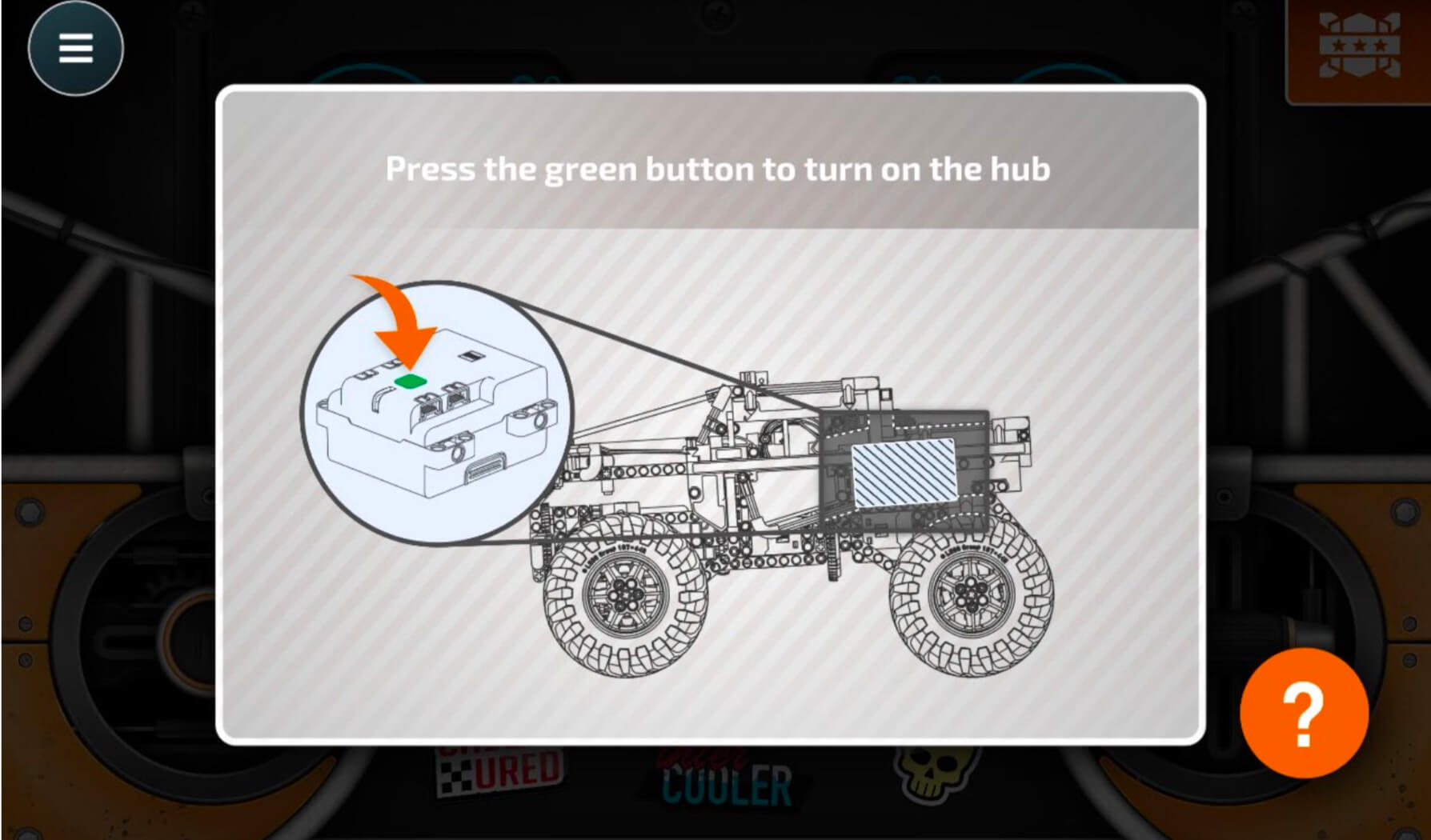
If for some reason you have incorrectly connected any of the cables (e.g. you connected a motor to port D that should be in port A) the profile will not load! In itself, this makes sense, but there is nothing in the app or in the instructions that alerts you to this. For the Off-Roader this is no big deal as you have a single hub and 3 motors.
Things are not likely to go wrong. Or are they? Rule number 1 after getting a new set is to try and improve it. Do you have a Powered Up LED light cable handy? Since the model has a spare hub port the logical thing would be to connect the lights to the remaining port. But if you do so, the app will no longer load the profile as it detects something is different from the way the set was designed.
After passing this hurdle, the control options and challenges inside the app should provide kids inspiration for many hours of play.


An interesting feature of the app is that when you first connect to the Off-Roader it runs a short calibration of the steering. The app looks for the left and right steering limits and then finds the central position which, at least in my case, was quite accurate. The CONTROL+ motors are smart motors with built-in tachometer.

While they do not have a fixed zero position (like the Power Functions servo motor) they can be used to perform the same task, e.g. steering a vehicle like the Off-Roader.
The main control profile is fairly basic, although it includes all the necessary elements. It also shows that there is more to the hub than just moving motors: you can see the pitch and roll of the model thanks to the built-in gyro sensor in the hub.

Sliding the control profile to the left you get access to a different kind of control profile for this same model. After confirming the relative position of the model (compared to the image on the smart device) you can make the model move by simply clicking on the area of the screen where you want the Off-Roader to drive.
Moving the model by hand confirms this profile makes use of a built-in gyro: the model on the screen turns exactly in the same way the physical model turns if you move it by hand.
A third option involves completing a number of challenges.

