2020 added a third and much smaller model to the CONTROL+ family, the App-Controlled Top Gear Rally Car. This set contains the bare basics for a remote controlled car: 1 motor for power and 1 motor for steering. Once again the power of the motors needs to be factored in and so LEGO® has engineered a new, reinforced differential.
The motors are placed in the most direct way possible and gear trains reduced to the absolute minimum:
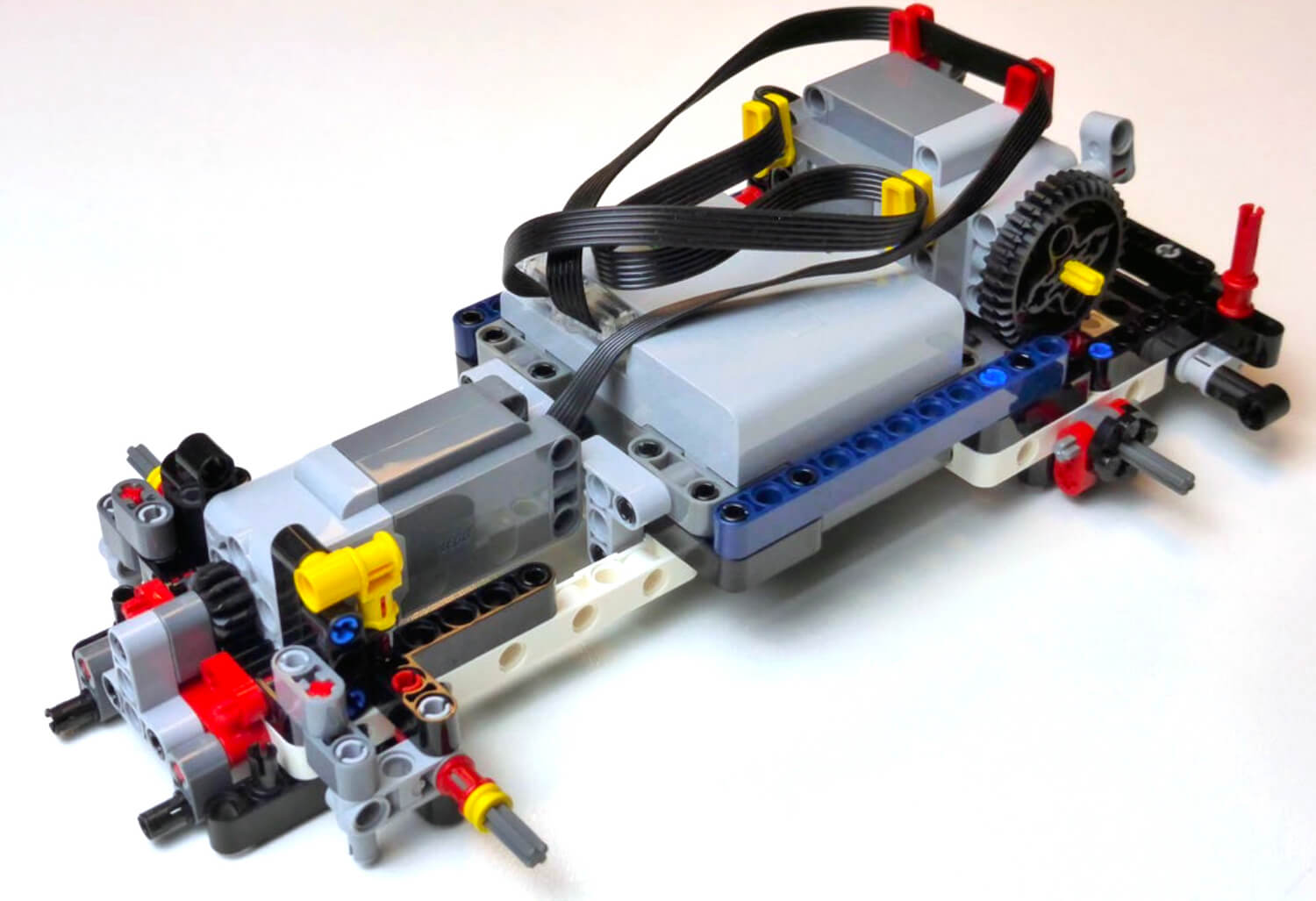
The result is a relatively fast build and a very fast car. I am not especially happy with the looks of the car, nor am I a fan of sticker heavy models. Quite frankly, even though I like Top Gear, the license doesn’t provide any additional incentive to me. On the contrary, from my perspective all it does is add cost. Even so, this is the cheapest introduction to CONTROL+ to date and the model has everything that is required to make a remote controlled car.
42109 App Control
Once again, the profile for this model consists of several parts.
The main profile has steering on the left and speed plus brakes on the right. As with all profiles, the first time you use a set there is a simple tutorial to show you how to use it.
The second profile controls a racecar cockpit simulation, with pedals for speed and breaks and it uses the gyro sensor of your smart device to control the direction of the car: you need to tilt your smart device left or right to make the car turn in the desired direction.
Conclusions
42109 is the cheapest option from the Technic series with Control+ system, and may be the most appealing to the youngest public. The model itself is not particularly inspiring, but it does what is expected of it and the app provides good play value. 42099 is somewhere in the middle and, in my opinion, combines the best of both: it has great play value, is not overly simple and fun to play with.
●There is no B-model for the set. This in itself is slightly off-putting since traditionally (almost) all Technic sets come with a second model meaning you get two builds for the price of one. Considering the comparatively high price of these modes a secondary model would have been a great option.
● The control profiles are not flexible. This means that connecting a single motor to the wrong port will cause an error. In the best case functions will be inverted. In the worst case the app will refuse to connect without providing any feedback as to why. Unless everything is connected as expected the app will refuse to connect to the hub.
● This lack of flexibility also means that even if there are unused ports on the hub, these cannot be used for additional functions. Simply connecting a PoweredUp LED light means the app will no longer connect.
Fortunately there is a way around those last two obstacles. The Powered Up app now also connects to the CONTROL+ hub and in theory you can create your own profiles control creations. In practice things are not quite as simple. It is no trivial task to program any of the templates in the Powered Up app to do something as seemingly simple as control the 42109 rally Car. Hopefully the Powered Up team will provide some mode guidance and template to overcome this serious hurdle.
For now CONTROL+ is a very powerful system but the sets are hard to wield outside the dedicated app. Fortunately there are several 3rd party fan solutions (like BrickController2 or PU Tools) that offer a simple solution, but LEGO® really needs to up it’s (PoweredUp) game to change these CONTROL+ sets from “build this RC model” to “a toolbox for creating your own RC models with CONTROL+ technology.
